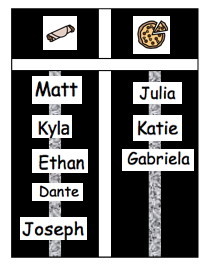 Insta-Charting: Voting with Names
Insta-Charting: Voting with Names
This tip is all about making authentic choices, and name recognition. Students get to vote for real purposes, such as choosing lunch, deciding who to invite for a class visit, or which video to watch during Friday Fun. They can also vote to show knowledge, such as whether frogs are reptiles or amphibians, respond to true/ false questions, and give opinions. Each student finds his or her name from a field of 3 – 10 names, and uses it to place their vote. While these activities are currently happening in classrooms for students with significant cognitive disabilities, this tip is a reminder to increase the cognitive engagement, and use the strategy across more activities.

return to top

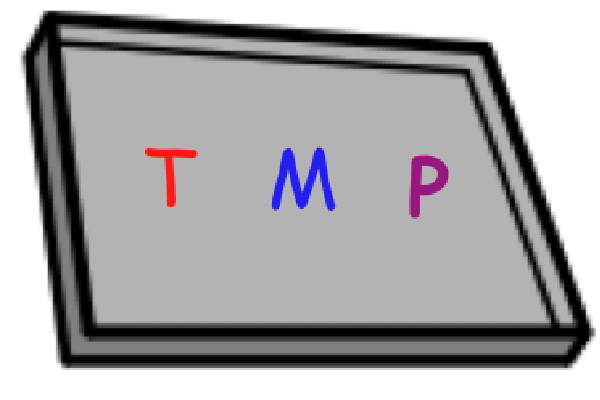
Insta-Charting: Voting with the Alphabet
This tip is all about making authentic choices, and using the alphabet to make choices. Students get to vote for real purposes, such as choosing lunch, deciding what to do during recess, or which book to hear during read-aloud. Each student uses the alphabet as appropriate, whether that means a typical pencil, or an ‘alternative pencil.’ While voting activities are currently happening in classrooms for students with significant disabilities, this tip is a reminder to increase the cognitive engagement by using the alphabet, and use the strategy across more activities.
February 2010
return to top

Active Listening: Overview
Individuals who use Augmentative and Alternative Communication (AAC) are often passive communication partners, due to many factors (e.g., poor partner behaviors, limited vocabulary, timing needed to communicate). We all like to talk to people who are good listeners, and show that they are fully engaged in the conversation. This tip provides research background and ideas for supporting the use of ‘non-obligatory responses’, which I refer to as ‘active listening.’
return to top


Active Listening: Good News / Bad News
Individuals who use Augmentative and Alternative Communication (AAC) are often passive communication partners, due to many factors (e.g., poor partner behaviors, limited vocabulary, timing needed to communicate). We all like to talk to people who are good listeners, and show that they are fully engaged in the conversation. This tip provides one very easy strategy to practice active listening during fun, interactive conversations describing good and bad events.
April 2010

return to top
Active Listening: Link to Literacy
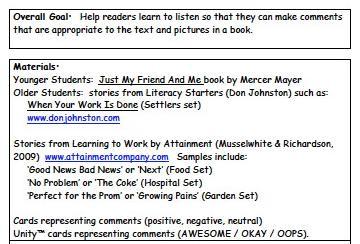
L
return to top
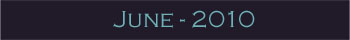
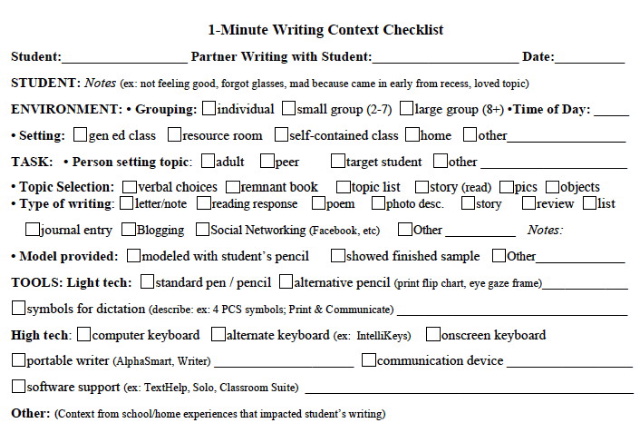 1-Minute Writing Context Checklist
1-Minute Writing Context Checklist
The 1-Minute Writing Context Checklist is designed to support teachers of students with significant disabilities, helping them save writing samples that permit comparison across time. Often, students with significant disabilities do not write using a traditional pencil. Instead, their ‘pencil’ might be a communication device (word-based or letter-based writing), an eye-gaze frame, an alphabet flip-board, etc. In addition, they may receive prompting beyond that given to typical students. It is crucial to capture the context of the writing sample, so that progress can be viewed across time. These writing samples should be kept in the student’s Literacy Folder, with items checked and notes supporting how the sample was obtained, so that the writing sample is truly ‘stand-alone.’ The checklist is about tracking students’ understandings of writing.
June 2010
return to top
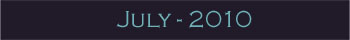
Predictable Writing Planning Form
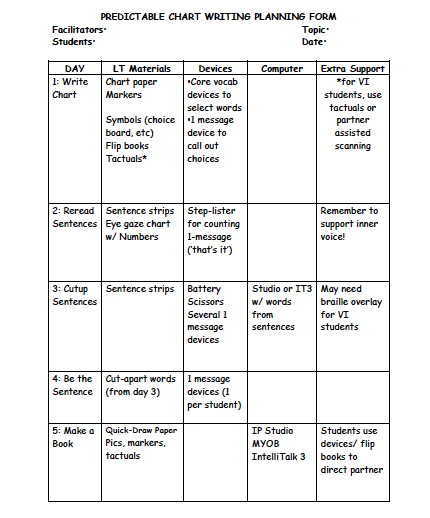
“Predictable chart writing is a fun and easy, shared writing activity that supports emergent and conventional writers and readers. It is a way of providing some structure, while allowing students to generate their own ideas.” (Hanser, 2005). This strategy comes from Pat Cunningham (Cunningham, 2001), and has been adapted by Gretchen Hanser to support students who use AAC (Hanser, 2005).
This tip offers a brief overview of the 5-step process: Day 1, write chart; Day 2,
re-read sentences, Day 3, work with cutup sentences, Day 4, be the sentences, Day 5, Make a book. This tip also provides a 1-page planning form for adaptations to make predictable chart writing successful for ALL students.
July 2010

return to top

Light Tech Symbol Sets

This tip shares several widely used, inexpensive symbol display sets:
• Print ‘n Communicate
• Tab Top Flip Set
• Flip ‘n Talk Set
• 8-Flip Sets (eye gaze & direct select)
Each set is briefly described, with information regarding who might use these sets, why they are needed, and how they are assembled.
return to top
Intro to Writer's Bingo
Rog & Kropp (The Write Genre, 2004) suggest using the Writing Bingo strategy to support students in developing topics for future writing. This strategy supports students in thinking about topics they might not have considered, such as:
• holidays (My favorite holiday was . . . )
• scary things (Something that once scared me was . . . )
• accidents and injuries (I got this scar from . . .)
This tip provides suggestions for changing the writing bingo to simplify the form and / or support students in topic development around holidays and other events (e.g., Mother’s Day, Winter Break).

Writing for Tarheel Reader
Tarheel Reader is an amazing website with more than 20,000 books, intended for use by students with disabilities. This tip provides suggestions for students in writing books to be posted at that site. Samples are provided for a range of students, including students who use AAC.
Using Cubes for Language

Using Cubes for LanguageThis tip suggests several activities for using a cube to increase motivation for learning language skills such as:
• learning categories
• practicing questions
• learning icon sequences
The tip also shows how cubes might be used with apps to increase motivation and speed of response.
November 2010

return to top

Editing Using CUPS
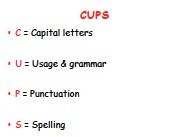 Rog & Kropp (The Write Genre, 2004) suggest using the CUPS editing strategy. This strategy supports students in considering four components of writing conventions during the editing process:
Rog & Kropp (The Write Genre, 2004) suggest using the CUPS editing strategy. This strategy supports students in considering four components of writing conventions during the editing process:
C = Capital letters
U = Usage and grammar
P = Punctuation
S = Spelling
This tip provides suggestions for increasing engagement during editing by using light or high tech means to randomly choose the component to edit.
December 2010

return to top
 Our little idea guy marks the tip attachments. They are posted in pdf format. On the few occasions where there was more than one document to attach, we have "zipped" the files.
Our little idea guy marks the tip attachments. They are posted in pdf format. On the few occasions where there was more than one document to attach, we have "zipped" the files.
PDF File Information
If you don't have Acrobat Reader on your computer, go to the following site:
http://get.adobe.com/reader/
Contact us if you need tips in another format.





