
Tip 1 for 2019
Vote By Letter: Evaluative Feedback
|
Tip 2 for 2019
Videos for Engagement, Part 1:
Getting and editing existing videos (ClipGrab and iMovie)
|
Tip 3 for 2019
Erin Sheldon's Adapted Bridge
|
Tip 4 for 2019
Videos for Engagement, Part 2:
Creating new videos (Screen Recording and Clips)
|

Vote by Letter: Evaluative Feedback
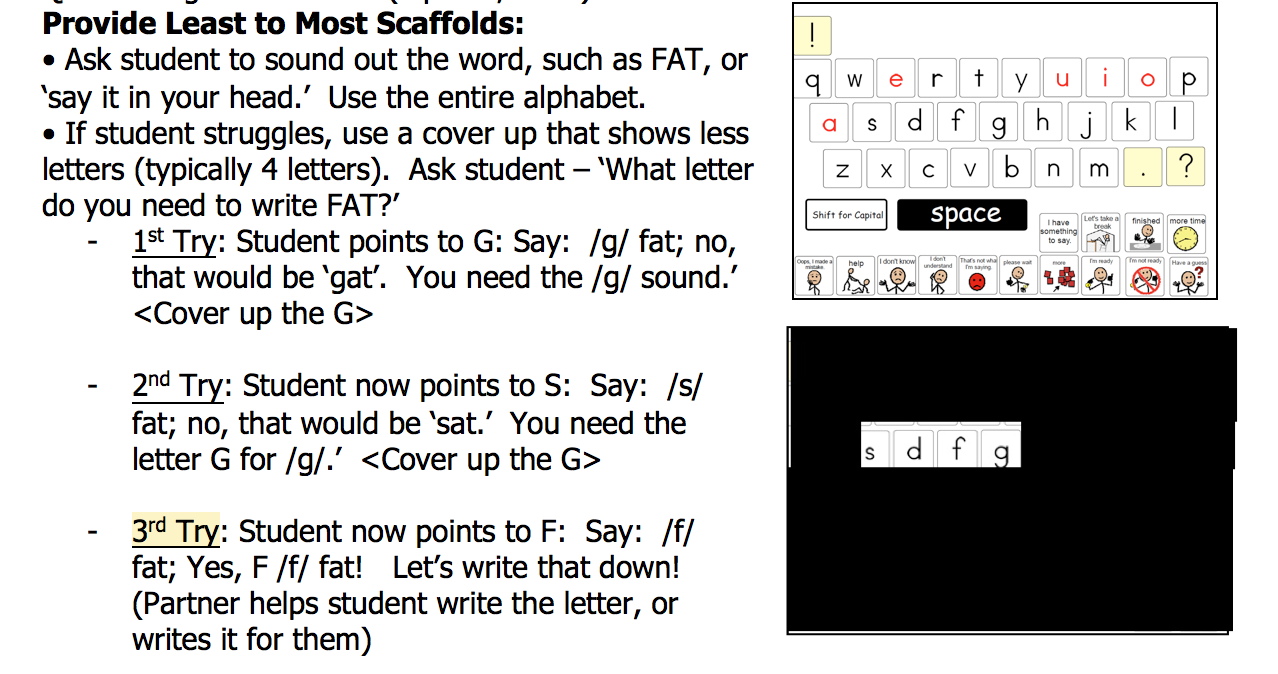 Voting by letter is a great activity for helping students have a ‘real’ purpose for figuring out initial sounds in words. This tip describes how to give evaluative feedback to supporting: Voting by letter is a great activity for helping students have a ‘real’ purpose for figuring out initial sounds in words. This tip describes how to give evaluative feedback to supporting:
- Onsets: initial vowels, digraphs, or blends
- Vowels: especially vowels that are ‘obvious’ such as /a/ in cat or /i/ in ice
-
This strategy helps students move beyond guessing, by:
- Comparing their choice to the correct choice
- Showing them what word their choice would make
return to top

Videos for Engagement, Part 1:
Getting and editing existing videos (ClipGrab and iMovie)

Using videos to model language, engage, and entice participants, and for general story telling is a great way to involve team members, particularly when they can be a part of the action. This tip contains handouts for tools to get videos from YouTube and save them for further use (ClipGrab), as well as how to edit videos on an iOS device (iMovie).
YouTube and/or internet access is not always available during communication exchanges, when you’d like to use motivating or interesting videos. Having access to videos such as “wordless videos”, ( “Simon’s Cat” or “Mariza stubborn donkey” are examples) for use for communication prompts or discussion points can be done when you save the video ahead of time. If the video you are importing/saving needs editing (often simply to shorten it), iMovie (on an iOS device) works well.
TWO HANDOUTS BELOW FOR THIS TIP!!
return to top

Erin Sheldon's Adapted Bridge
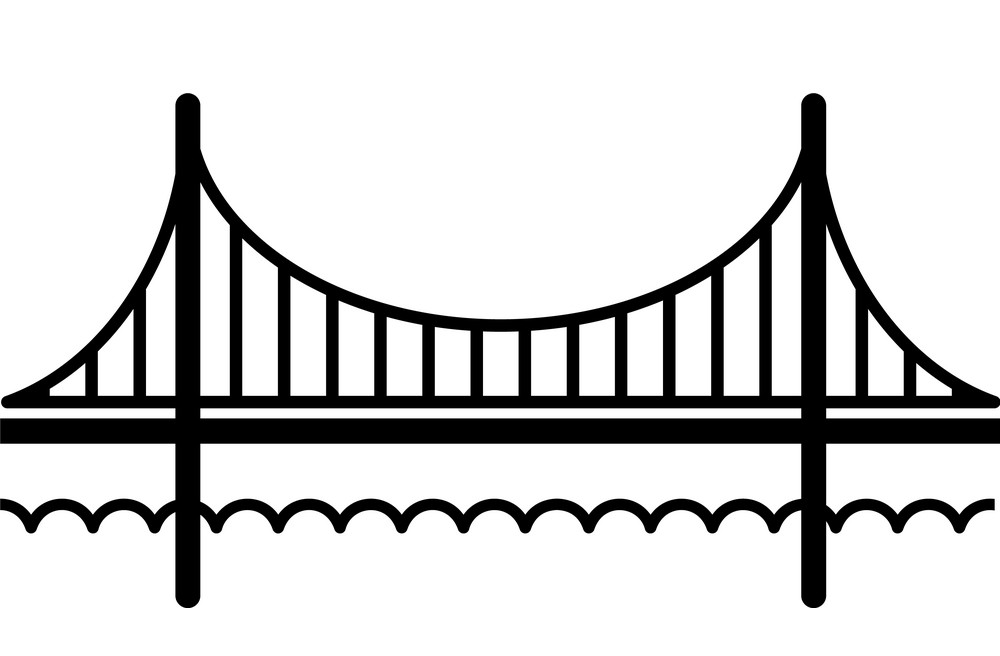 The BRIDGE is an observational portfolio rating scale used to assess emergent literacy. It can provide a window into emergent literacy tools and tasks. It measures students’ emergent literacy knowledge in the following areas: foundations of reading, foundations of writing, alphabet knowledge, phonological / phonemic awareness, and oral language (related to literacy activities). The BRIDGE assessment was developed as an assessment tool for preschoolers with disabilities (Pierce, Summer, & O’DeKirk, 2009) and has been modified by Erin Sheldon to support learners of all ages, including students with complex communication needs. The BRIDGE is an observational portfolio rating scale used to assess emergent literacy. It can provide a window into emergent literacy tools and tasks. It measures students’ emergent literacy knowledge in the following areas: foundations of reading, foundations of writing, alphabet knowledge, phonological / phonemic awareness, and oral language (related to literacy activities). The BRIDGE assessment was developed as an assessment tool for preschoolers with disabilities (Pierce, Summer, & O’DeKirk, 2009) and has been modified by Erin Sheldon to support learners of all ages, including students with complex communication needs.

return to top

Videos for Engagement, Part 2:
Creating new videos (Screen Recording and Clips)
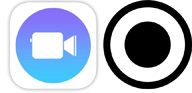 Using videos to model language, engage, and entice participants, and for general story telling is a great way to involve team members, particularly when they can be a part of the action. The two apps highlighted here provided support for creating videos from scratch. SCREEN RECORDING, on an iOS device, will give you a chance to capture icon sequences. CLIPS does an amazing job for creating videos that can support any number of goals. Using videos to model language, engage, and entice participants, and for general story telling is a great way to involve team members, particularly when they can be a part of the action. The two apps highlighted here provided support for creating videos from scratch. SCREEN RECORDING, on an iOS device, will give you a chance to capture icon sequences. CLIPS does an amazing job for creating videos that can support any number of goals.
A) Video feedback: have a photo and some letter that a ‘student’ scribbled - okay to fake it; think of ONE idea that you might share: ex: picture of child swinging - letters: RGMLPPHRD
You would:
1) take a photo of the photo + scribble
2) Open the photo in Doodle Buddy
3) Turn on screen recording and say - “You wrote an H (underlining it). I wonder if the H stands for happy because you look happy. Let’s write it: h - a - p - p - y (writing the letters using the drawing tool)
4) Turn off screen recording & show them the movie
B) Reading a short book & making it a video:
1) Find a book on Pictello, etc.
2) Turn on screen recording
3) Read the book slowly
4) Turn off screen recording & show them the movie
C) Legitimize communication exchanges, such as practicing introductions
1) screen record how to find personal information on the consumer’s communication system
2) use a phone to record the practice of greetings and/or introductions
D) MOVIE MAGIC
In addition to screen recording, other apps mentioned include iMovie and CLIPS. Clips adds the feature of automatic captioning via their "live titles". Another great resource is to attend a free Apple Store class to learn about iPhone and iPad movie techniques. "Video Lab: Small Screen Magic" introduces the concept of jump cuts. Fun movie magic can be made when you use Clips and Jump cuts to Teleport ( actor travels from one time or place to another); Disappear (One actor desappears in the middle of a scene); or Swap (Two actors swap clothing, like jackets or hats in the middle of a scene). Different filters and stickers can add pizzazz.
TWO HANDOUTS BELOW FOR THIS TIP!!
 Our little idea guy marks the tip attachments. They are posted in pdf format. On the few occasions where there was more than one document to attach, we have "zipped" the files. Our little idea guy marks the tip attachments. They are posted in pdf format. On the few occasions where there was more than one document to attach, we have "zipped" the files.
PDF File Information
If you don't have Acrobat Reader on your computer, go to the following site:
http://get.adobe.com/reader/
Contact us if you need tips in another format.
|





